This article is part of a 3-series. Go here for Part 2 and Part 1.
If a cluttered desk signs a cluttered mind, of what, then, is an empty desk a sign?
~ Albert Einstein.
They say that geniuses do their best work amidst chaos and commotion. They say there is nothing orderly about prodigy minds and serious thinkers.
I tend to believe it. I mean, have you seen the desks, the white boards, or the working quarters of the most brilliant minds in history? It’s anything but organized! And it is not just the brains of a genius that produce brilliance in mayhem and mess. Our minds too seem to be far from orderly. Why is it that the most irrelevant thoughts and most unusual ideas come to us in the least likely circumstances and why do we go blank when we actively ask our brain to think and participate? Does order kill creativity? Does chaos bring out brilliance? Is our obsession with organization really just a way to distract ourselves from our real work in life?
To make organization work for you, you must find the reasons and ways that suit your own personal style.
Why to Organize?
It pays to organize if it keeps you from losing those great ideas that are worth pursuing. It pays to organize if it saves you three hours a week looking for lost items and misplaced stuff. It pays to organize if it gives you peace of mind, a stronger sense of clarity and purpose, and helps you be your very best at your work. It pays to organize if you believe it will serve you well.
It does not pay to organize for the sake of organization. It does not pay to organize if you want to use a cool application or software. It does not pay to organize one bit if it takes you longer to organize than to do the things you really are meant to do. It does not pay to organize if it robs you of time spent better and proves to be hardly beneficial in the end.
How to Organize?
First, you recognize the ideas worth pursuing, then you chase after them to capture it all. And now, you must embark upon organizing the brilliant mess that your mind has produced and find ways to put it to good use.
Oh this is the fun part indeed! I love to organize. I am an obsessed organizer and I love everything in its place and a place for everything. I am also mad about technology; if an opportunity comes along to revolutionize our lives, we would be silly not to take advantage of it – or at the very least, give it a real try to see if it works for you. Technology does not diminish the old school way of living life; it enhances it!
Everything should be made as simple as possible, but no simpler.
~ Albert Einstein.
In other words, do not obsess about organization. Make it work for you and not you for it. I organize everything into one of these 3 main categories:
1. Ideas which go in the To Do list:
Ideas that are quick, simple, and in the form of a complete thought that can be made into a practical action. There is a clear decision that it needs to be done and the time-frame is to be determined for some point in the future.
Examples: Learn to make pesto at home; buy ingredients; find a recipe for it. / Try a Pilates class to see what the fuss is all about! / Write a blog post about the vegan journey for June.
What I recommend: I have tried several different applications to keep track of my to-do list. My ultimate favorite for a year now has been an application called Things (not an affiliate link!) on the Mac. Not free and believe me it takes a lot for me to pay for software. Any application that allows you to write items as a task, assign a date, add tags for organizing them into categories and also tags for priority (medium/high/low) should work. It has to be user-friendly and easy to use for you!
Click on the image to see larger size.
2. Ideas which go into a draft to further develop:
Ideas that come to you in fragments, in “what if” forms, in “let’s do things differently”, in exploring something, learning something, trying something, changing something. These are big, vague notions; exciting as they may be, they need to solidify further and decisions need to be made as to how you want to implement them. What questions do you need to answer and what ways can you further complete the idea before turning it into an action, or several actions, or even a completely new project?
Examples: Look into learning Graphics Design (Why? Where to start? Self-educate or classes? Serious or kidding?). / Learn Photoshop and create a plan to make your photos profitable! (How to learn? How much to learn? What kind of business to establish around photos? Is this really a good idea? / Research owning a red helicopter (What are the pros and cons? Can I really afford this? Is it really a luxury – I mean, it looks so efficient and perfect for me! Do I need to fly it myself? Can you hire pilots for these things? Where do you even KEEP a helicopter? Can you fly over an ocean with it?)
What I recommend: I love Evernote. You can read more about why here on Pillars of Blogging Excellence. It’s FREE although you can get a pro version – I haven’t needed it yet! – and available for Mac and PC both and it simply rocks! Really, you can’t give me a reason NOT to use it. You create notebooks for large categories, then notes in those notebooks and tag them properly and write out your ideas. You can search and find them with keywords. You can sync them up to your Smart Phone’s version of Evernote and also to an online website if you need to reach your data away from both computer and phone.
Click on the image to see larger size.
3. Ideas which go into a Calendar as an appointment or event:
Ideas that need to clearly be part of your schedule (or diary as my British friends say). Do not underestimate the smart use of a calendar for your daily routines and schedules. There is nothing like being late to an appointment or forgetting an action that was due from you to someone else. Your reputation and credibility is on the line so treat your commitments seriously!
Examples: Your travel plans with dates and times and destinations. Your tax returns. Your friends’ birthdays. Your appointments. Your daily reminders. The date to publish your next newsletter. The week to finish your new training. The time to meet someone in person or attend a conference.
What I recommend: I love iCal on the Mac. I was using Google’s free Calendar for years and when it stopped being compatible with my iPhone, I imported years of calendar with one click into iCal. Now I use iCal for my entire scheduling and sync it up between the Mac (mostly at home) and iPhone (on the go). Calendars are abundant. Find one that you like. Then organize your life into categories that makes sense for you. Maybe Health/Work/Travel is sufficient. Maybe you will have two dozen categories. Here is a snapshot of mine.
Click on the image to see larger size.
Our methods for organizing may change and evolve over time. I never stop exploring new ways to organize my wealth of ideas. The approach here seems to be working beautifully for now and I am sharing it in hopes that it helps you organize well, be it this exact way or another smart way altogether.
And if you have a better way, speak up! We want to hear about it!
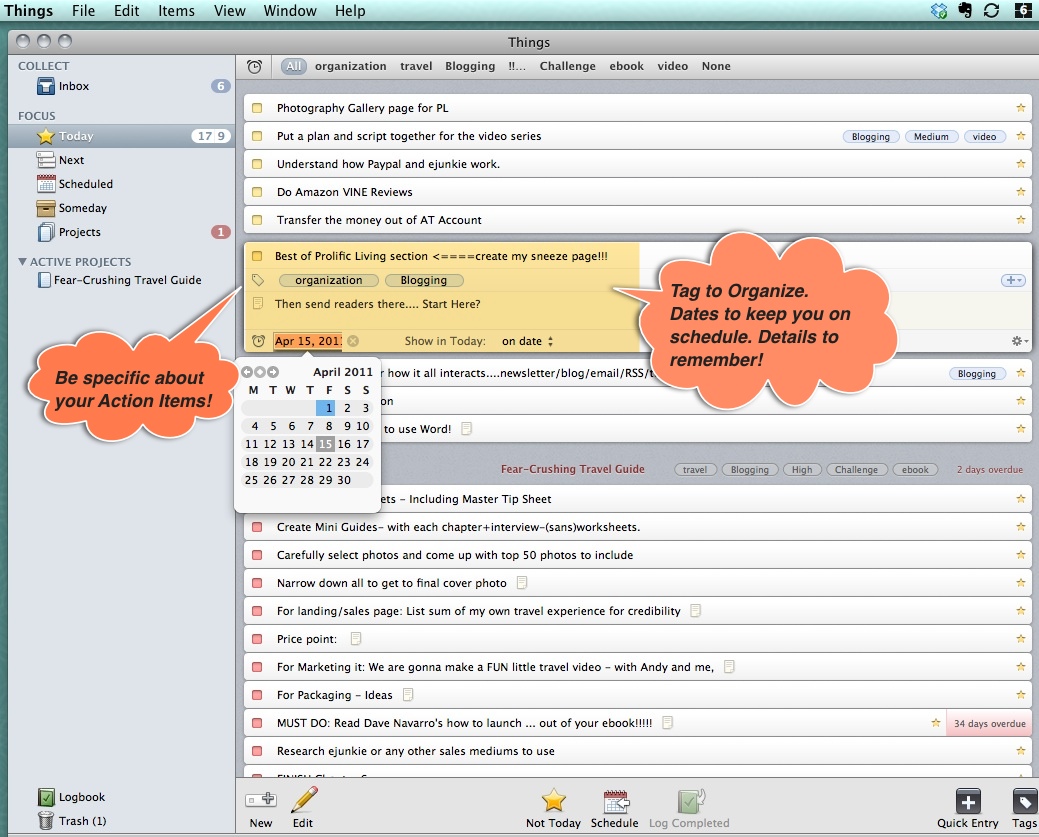
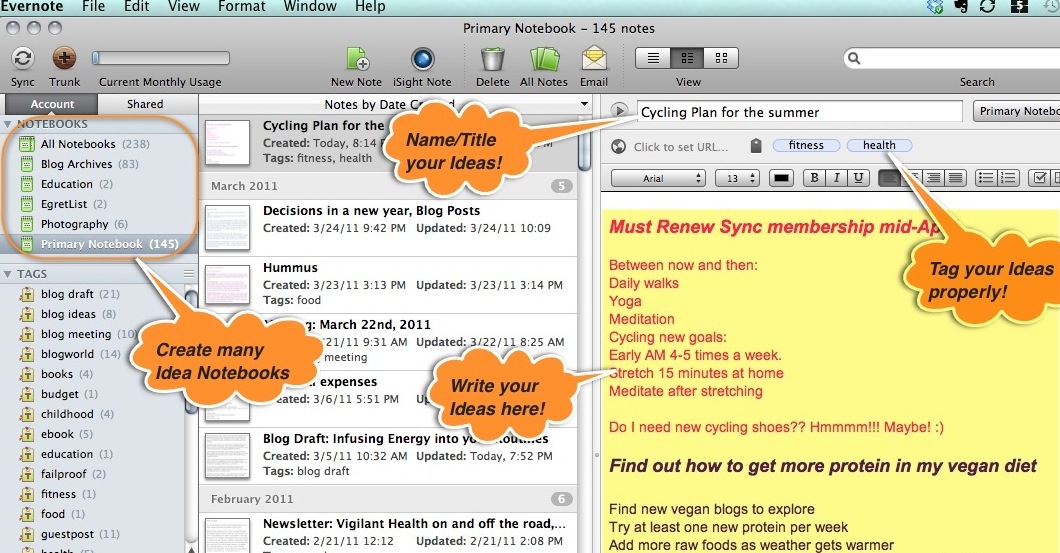
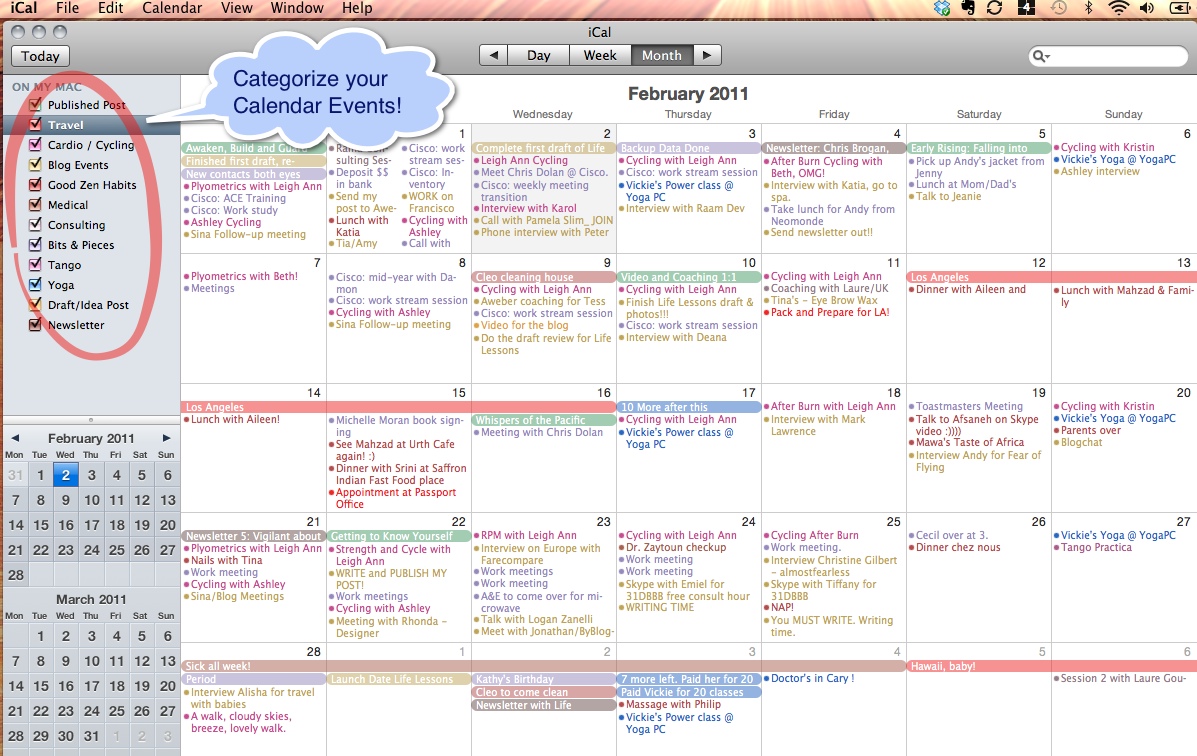
 I am Farnoosh, the founder of Prolific Living. So glad you are here. My mission is to empower you to unblock your creative genius to live your dream life.
I am Farnoosh, the founder of Prolific Living. So glad you are here. My mission is to empower you to unblock your creative genius to live your dream life.